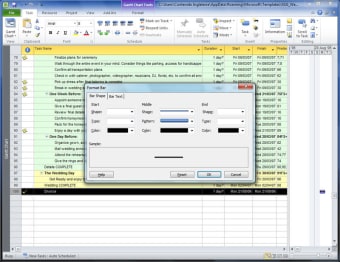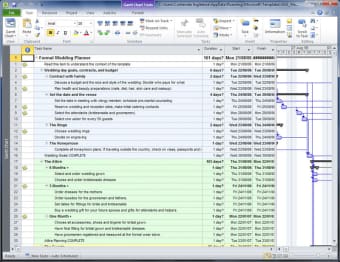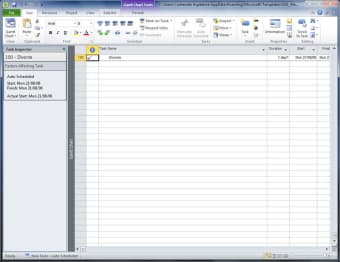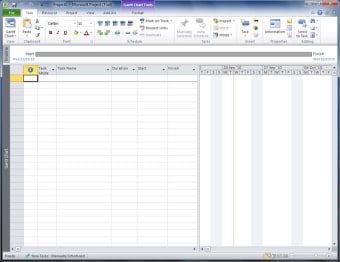Download Microsoft Project for Windows – Manage projects and events with tools and resources
With a Microsoft Project for Windows download, you can organize all the aspects of even the most complex projects in a single project management software. This platform is designed to walk you through every aspect of planning your events or projects, whether building out the timeline of events, scheduling meetings, creating tasks, assigning tasks, adding resources, tracking progress, budget management, and workload analysis. There are an enormous number of moving pieces when it comes to project management, and Microsoft Project for Windows brings the reliability and familiarity of Microsoft products onto the scene.
Features and integrations: The assortment of tools in your hands with Microsoft Project
As part of Microsoft Office and the Microsoft 365 collection of software, Microsoft Project for Windows is compatible with these popular software platforms and streamlines working among multiple users on multiple programs. You’ll recognize the iconic ribbon across the top of the screen, offering common tools and features with one click instead of needing to search through a toolbar like older programs.
With large projects, whether a wedding or a corporate event, there are so many moving pieces that you need one place to create and track everything. Microsoft Project allows you to monitor everything from a single place with all the tools you could need:
- Building out the timeline of events: Come up with a plan to determine when each step will happen in the planning and execution of your event.
- Scheduling meetings: Find a time to meet with all your teammates, coworkers, or stakeholders that works for everybody – and make an agenda to let everyone know what you will be discussing.
- Creating tasks: Outline exactly what needs to be done, when it needs to be done, and how it will be accomplished. Microsoft Project has a feature called “tracing the task path” that offers a visual aid for monitoring how each task will flow through the life of the project. Each task has a designated color for you to trace as it flows through a graphic representation of the project timeline, along with who the task is assigned to at that stage of development.
- Assigning tasks: Place responsibility for each task into the hands of your team at the right moment and automatically transfer each task to the next person in line. Trace the task path to ensure each task progresses to completion by the time you roll out the event.
- Adding resources: Create visual resources for each step and task in your timeline, including tables and spreadsheets that you can import from other Microsoft products like Microsoft Excel or Microsoft Word.
- Tracking progress: Trace the path of each task and ensure that you are never dropping the ball, especially when it comes to moving each task from person to person.
- Budget management: Set a budget and manage the allocation of resources to each task, ensuring that you’re never over budget and giving your team the ability to adjust in real-time, if necessary.
- Workload analysis: Use Microsoft Project to assess whether certain members of your team are being overloaded with work and if other team members are not being given enough work to complete.
Compatibility and system requirements: What version of Windows do I need to run Microsoft Project?
In order to run the most recent version of Microsoft Project for Windows, your computer needs to be running at least Windows 10 or something later. If you are sharing work from team member to team member, and other members of your team are working with an older version of Microsoft Project, you will find that Microsoft Project has backward compatibility and can still work cohesively with these older versions. The file format that Microsoft Project for Windows uses is .mpp, which is compatible across systems and devices running Microsoft Project.
Can I get access to Microsoft Project through Microsoft 365?
Microsoft Projects for Windows is technically part of the Microsoft 365 family, but it’s not actually available through any of the subscription plans. You also cannot get access to Microsoft Project through a traditional license purchase of Microsoft Office. The only way to access Microsoft Project for Windows is by purchasing a plan through the OneDrive cloud-based system, with three plans available – Plan 1, Plan 3, or Plan 5. You can also bring Microsoft Project directly to your business with an on-premises installation that includes another three editions of the program: Standard, Professional, and Server.
This doesn’t mean it wouldn’t be worth subscribing to Microsoft 365 or purchasing a license for Microsoft Office to work in cohesion with Microsoft Project for Windows. You can use these productivity software tools to take full advantage of the streamlined compatibility from Microsoft product to product.